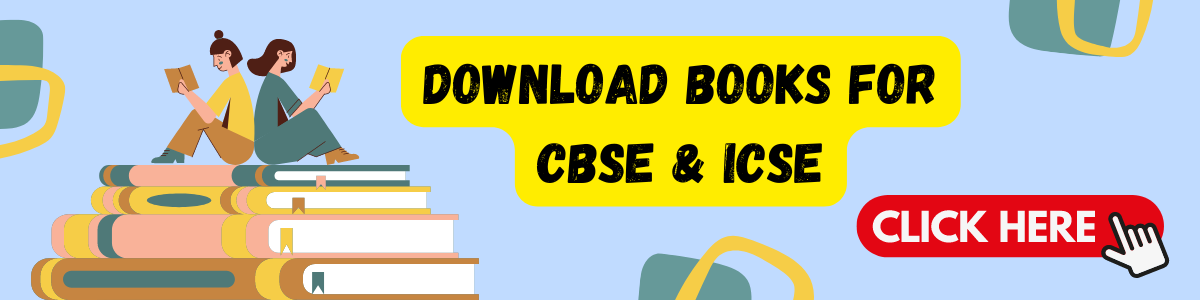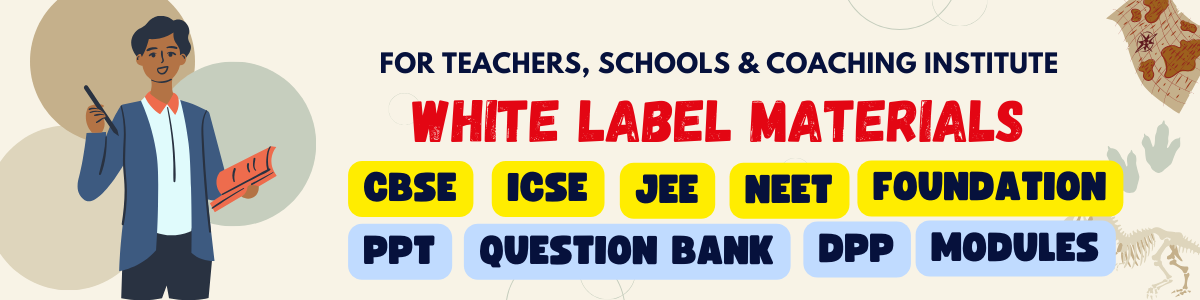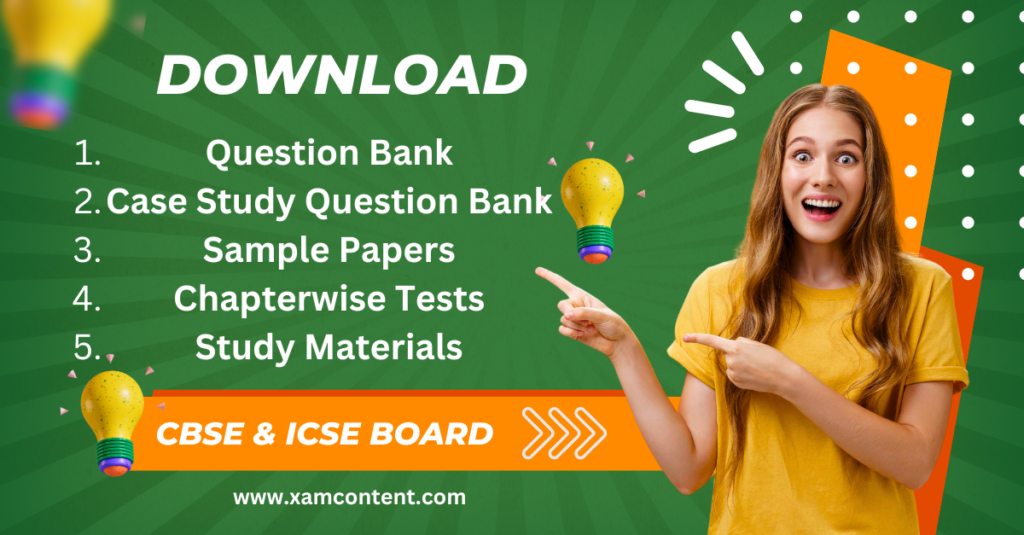Last Updated on November 3, 2024 by XAM CONTENT
Hello students, we are providing assertion reason questions for class 10 computer applications. Assertion reason questions are the new question format that is introduced in CBSE board. The resources for assertion reason questions are very less. So, to help students we have created chapterwise assertion reason questions for class 10 computer applications. In this article, you will find assertion reason questions for CBSE Class 10 Computer Applications Chapter 3 Basic HTML Elements. It is a part of Assertion Reason Questions for CBSE Class 10 Computer Applications Series.
| Chapter | Basic HTML Elements |
| Type of Questions | Assertion Reason Questions |
| Other name | AR Questions |
| Nature of Questions | Competency Based Questions |
| Board | CBSE |
| Class | 10 |
| Subject | Computer Applications |
| Unit | Unit 1 Networking |
| Useful for | Class 10 Studying Students |
| Answers provided | Yes |
| Difficulty level | Mentioned |
| Important Link | Class 10 Computer Applications Chapterwise Assertion Reason |
Assertion Reason Questions on Basic HTML Elements Class 10
Questions
Q 1. Assertion (A): The BACKGROUND color attribute of the Body tag specifies the background colour of a webpage.
Reason (R): The BODY tag is a container tag, i.e., it has both, an ON tag and an OFF tag. It contains all the text and images that make up the page.
Difficulty Level: Medium
Ans. Option (d) is correct.
Q 2. Assertion (A): The TEXT attribute of the BODY tag specifies the color of the text to be displayed on a webpage.
Reason (R): The default colour for the webpage text is Black, but it can be changed by using the text attribute.
Difficulty Level: Medium
Ans. Option (b) is correct.
Q 3. Assertion (A): Line spacing between the lines of text can be given using the Line Break (<BR>) tag.
Reason (R): Title attribute changes the default colour of the hyperlink. It is used inside the <BODY> tag.
Difficulty Level: Medium
Ans. Option (c) is correct.
Q 4. Assertion (A): The Paragraph <P> tag is used to begin a paragraph in the text. It is a container tag.
Reason (R): <P> marks the beginning of a new paragraph and </P> marks the ending.
Difficulty Level: Medium
Ans. Option (a) is correct.
Also check
- More on HTML Class 10 Assertion Reason Questions Computer Applications Chapter 4
- Computer Applications Assertion Reason Questions for CBSE Class 10
- Basic HTML Elements Class 10 Assertion Reason Questions Computer Applications Chapter 3
- Internet Services and Mobile Technologies Class 10 Assertion Reason Questions Computer Applications Chapter 2
- Introducing Internet Class 10 Assertion Reason Questions Computer Applications Chapter 1
Frequently Asked Questions (FAQs) on Basic HTML Elements Class 10 Assertion Reason
Q1: What are assertion-reason questions in Computer Applications?
A1: Assertion-reason questions present a statement (the assertion) and a corresponding explanation (the reason). Students must determine if each statement is true or false and assess if the reason correctly explains the assertion. This type of question tests understanding of concepts and the logical relationships between ideas, helping students to think critically about their knowledge.
Q2: How do students answer assertion-reason questions?
A2: Typically, assertion-reason questions require students to assess both statements and choose an option that best describes their relationship. For instance:
A: Both assertion and reason are true, and the reason is the correct explanation.
B: Both assertion and reason are true, but the reason is not the correct explanation.
C: The assertion is true, but the reason is false.
D: The assertion is false, but the reason is true.
Q3: What are some tips for solving assertion-reason questions effectively?
A3: Read both statements carefully and separately.
Determine the truth value of each statement on its own.
Check if the reason logically explains or directly relates to the assertion.
Practice with examples to become familiar with the structure and logic.
Q4: What do you understand by the term Markup?
A4: Markup means to instruct the web browser program. HTML tags are actually HTML commands that Markup or instruct a web browser to display the page in the web browser view.
Q5: What is an attribute in HTML?
A5: HTML attribute is a modifier of HTML element. Attributes provide additional information about HTML elements. Attributes are always specified in the start tag of an element, after the element’s name. These come in name/value pairs like name=‘‘value’’
Q6: What is the <TITLE> tag?
A6: <TITLE> tag defines the title of the document. Title must be a simple text and should not be same as the file name. It is placed between <HEAD> and </HEAD>tags.
Q7: Discuss any three features of HTML.
A7: The following are the various features of HTML that make it a popular and powerful tool for creating webpages:
(i) HTML is easy to use and understand. Its tags are also very easy to learn and use.
(ii) HTML web pages are supported by almost all the web browsers, available. Webpages created in HTML can be viewed on any web browser.
(iii) HTML is free. There is no need of any special software for HTML. HTML documents can easily be created using a text editor like Notepad
Q8: What is FONT tag?
A8: FONT tag is a container element that is used to specify the size, the colour and the font of the text.
Q9: What is a BASEFONT element? What is its use?
A9: The BASEFONT element sets the default font size and type. The basefont size may be increased or decreased using the font tags.
Q10: Are there any online resources or tools available for practicing “Basic HTML Elements” assertion reason questions?
A10: We provide assertion reason questions for CBSE Class 10 Computer Applications on our website. Students can visit the website and practice sufficient case study questions and prepare for their exams.